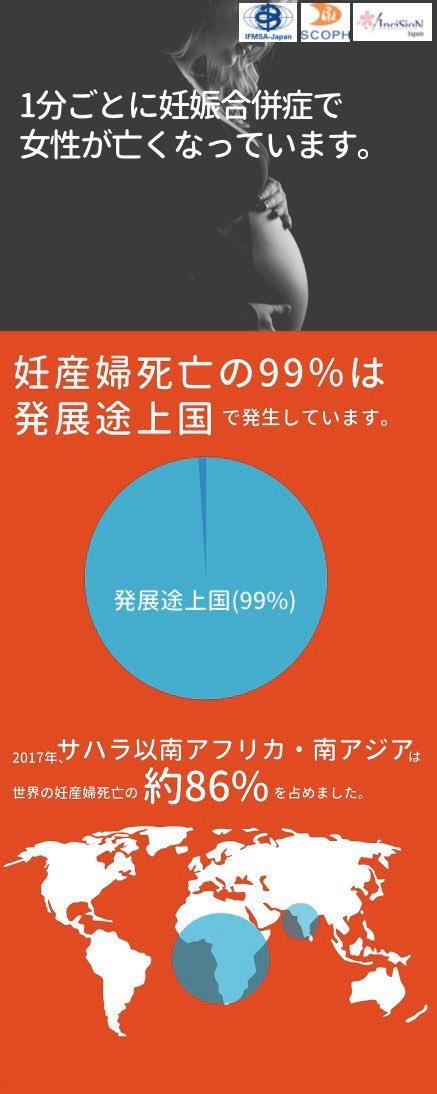Dell has an hands -on smart work event "Dell Cafe"
Dell will hold a "Dell Cafe" at Toranomon, Tokyo, where you can experience smart work, which allows you to experience smart work on June 18 and 19.I was able to actually touch and check the new model of the business PC brand "Latitude Series", which has been announced sequentially since March 2019.In addition, additional monitor solutions and peripherals by USB-C connection were also on display.
At a briefing for the media before the start of the event, Yuichi Iizuka of Dell introduced the product.When the PC breaks, the business stops, so the Dell's Latitude series seems to be testing according to eight US military MIL specifications.
Latitude 7400 2-in-1 determines whether there is a person in front of the PC based on Intel Context Sensing Technology.When you leave, you will automatically sleep, and when you approach your PC, you can sign in with Windows Hello.This enhances power saving and security.
By adopting a narrow beesel LCD, a 14 -inch LCD screen fits on the 13 -inch class body.In addition, a smaller camera unit is placed at the top of the screen, despite the narrow beesel.We are considering remote work with many video conferences.Windows Hello -compatible login is possible not only with the camera but also with an optional fingerprint sensor.
It is also characterized by stamina that can be used for more than 26 hours since full charge, and 4 to 35 % (Dell ExpressCharge Boost) in 20 minutes and up to 80 % (Dell ExpressCharge) in 60 minutes.
The Latitude 7000 series of the top series has two models of 7300 and 7400.In addition to the narrow besel, Wi-Fi 6 and WWAN are appealed for "anytime, anywhere wireless connection".In addition, in consideration of sustainability, we use "marine plastic material" that processes plastic collected from seaside, rivers and coastal areas on part of the packaging material.

The midrange Latitude 5300, 5400, 5500, which is equipped with a full HD model with high demands, and is equipped with a shutter that physically makes the camera physically unusable.Similarly, in the 3000 series of entry -class, we have a full HD model of Narrovesel in the newly developed Latitude 3301.Latitude 3301 is also attractive from 67,980 yen (including tax / shipping fee) at Dell's online store.
The 7000 series introduced this time supports the LTE of the Qualcomm X20 modem, and the 5000-3000 series also supports Intel 7360 LTE connection.In addition, the evolution of mobility and security was impressive, such as Windows Hello compatible with face authentication and fingerprint authentication function (optional) for Windows Hello with face authentication.
This Latitude and USB Type-C have been fully used, and the connection has been greatly improved.On the other hand, VGA (D-Sub) output and wired LAN connector have been omitted due to the relationship between the main unit space.These two legacy connectors and office sites have strong needs.VGA is a projector use, and some companies say that wired LAN is "wired for network connections, and Wi-Fi is prohibited for security reasons."
When I asked Mr. Iizuka about the NGA and a wired LAN, the omitted background, "(as a result of the thinner) connector has stopped physically. There are also solutions like pop -up type, but the failure rate has increased.I say. "It is realistic to cover with a docking station.
The docking station, interesting products were on display.For example, the USB PD specifications can be powered by 100W, but at the moment it is a good place to be up to 65W.Therefore, a docking station that enabled further power supply was displayed using two USB PD connectors.It is a product that supports a workstation that consumes more power.
Many USB-C-connected liquid crystal displays were introduced.The use of the USB-C power supply and the video signal exchange (DisplayPort Alt Mode) is possible, and by connecting one USB Type-C cable, you can balance the power supply of the notebook PC and the external display connection.The display product exhibited not only the wide screen with a general aspect ratio of 16: 9, but also the 32: 9 ultra -wide products.
"Dell Display Manager", which manages the window display on the screen when multiple displays are connected, is also useful.By specifying the window placement in the pattern, there is a function that quickly changes the arrangement of open windows, or restores the previous window arrangement when reconnecting.You can easily and fully enjoy the convenience of multi -monitors.
This Display Manager has a condition that "only operating on the Dell monitor developed after 2013", but it means that "although the operation has not been verified in other companies' PCs, it probably works" (person in charge).(But not support).


!["Rucksacks and backpacks" best-selling ranking Coleman and North Face are popular [June 2021 edition]](https://website-google-hk.oss-cn-hongkong.aliyuncs.com/drawing/article_results_9/2022/3/29/a9647069022c61ee44fb85806ae07d8b_0.jpeg)