ASCII.jp Mac has no equivalent Windows "Delete"!But this is the solution!
Even if Windows and Mac two -swords are just switched from Windows to Mac, everyone may have been confused by the subtle differences in keyboard operation.
Especially the "Delete" key is complicated.The Windows "Delete" key basically deletes the character behind the cursor (right side).On the other hand, the "Delete" key of the Mac is equivalent to the "Back Space" key of Windows, and deletes the character in front of the cursor (left side).
In Windows, erase the character in front of the cursor with the "Back Space" key and erase the character behind the cursor with the "Delete" key.Then on a Mac?
In this way, some people may be dissatisfied with the Mac keyboard that usually does not have a key corresponding to Windows "Delete", so that "Mac cannot use the Windows Delete function".
But, of course, on the Mac, the characters behind the cursor can be deleted.There are two ways to do the following two ways, so use the key layout you have and your favorite method that matches your finger movements.
● "Delete" key with the "FN" key pressed
I think that there are few people who choose a US keyboard in the Mac debut, so this time we will proceed with the arrangement of the JIS keyboard.Combination of "FN"+"Delete" key
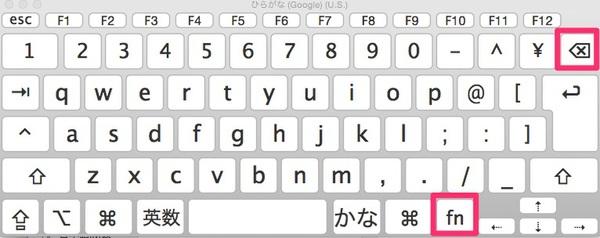
● "Control" key+"D" key
Combination of "Control" key+"D" key
If you use a third -party app, you can erase the character behind the cursor with one key like Windows.If you really want to do Windows Delete, you may want to look for it.
In Windows, there are many keyboard shortcuts using the "Ctrl" key.For copying, "Ctrl"+"C" key, "Ctrl"+"V" key for paste, "Ctrl"+"S" key for overwriting.
In Mac, the "Command" key plays a role, but users with a long history of Windows may press the end of the keyboard, which is the "Ctrl" key placed.In the JIS keyboard of the Mac, the "CAPS" key is placed in the lower left.If you don't usually use this key, you can assign it to the "Command" key.
First, open "Keyboard" from "System Environment Settings" and click "Modifying Key" on the "Keyboard" tab.If you assign "CAPS LOCK key" to "Command" and press "OK", you can operate the same in the same arrangement as the "CRTL" key of Windows.
In addition to "Caps Lock", you can set "Control", "Option" and "Command" key assignments."Ctrl" is not the left of "A" (on Windows)!Even those who say that can be changed in the same way
If you go in a single Mac in the future, you may want to learn the Mac -style keyboard operation.However, those who usually use both Windows and Macs often get rid of keyboard operation.In such a case, use this tips to unify the operability and aim for stress -free input.







