Freely arrange and arrange ── Keyboard "DUMANG DK6 Mini" review (1/2 page) where you can try "infinite combinations"
"It's hard to press Shift with my little finger" "I don't need Caps Lock to the left of A" "If I can type more than spaces with my thumb" ── People who have such dissatisfaction with the keyboard after touching the keyboard of the PC for a long time There may be. This time we're reviewing a dream-like keyboard that can handle almost all of these user complaints.
"DUMANG DK6 Mini" from Shenzhen, ChinaBefore we get into the keyboard review, I'd like to give you a little background on keyboard layout and placement.
When you hear the layout of a PC keyboard, many people think of the "QWERTY layout" in which the keys are arranged in the order of "QWERTY". Most of the keyboards used on a daily basis are in this QWERTY layout, and among them are the "JIS layout" called the Japanese keyboard and the "ASCII layout" of the English keyboard.
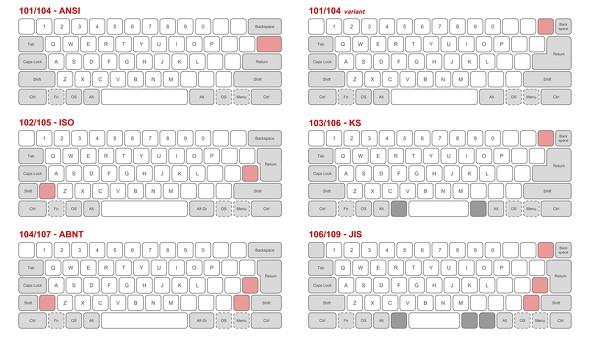
QWERTY-based keyboard layouts are used all over the world, but some users around the world are wondering, "Is QWERTY really the best layout for entering characters?" For this reason, in search of an array suitable for input from QWERTY, some arrays have been devised in which the characters and symbols corresponding to the keys are changed without changing the physical position of the keys.
A famous example is the "Dvorak keyboard layout" that specializes in English input, and recently the "Eucalyn" that specializes in Roman character input, which was devised in 2017 by Yukari, who is also the designer of self-made keyboards such as "Mint60". "Array" etc. are accepted by some keyboard fans.
This is an example of an array called "Dvorak keyboard layout". Eucalyn array devised by Yukari (@eucalyn_), the author of the self-made keyboard , which is said to be more efficient in fingering especially in English input compared to QWERTY (image from Wikipedia) .The layout is optimized on the assumption that Japanese is input by Romaji input.If it is only the keyboard layout, you can change it by using an application that changes the input corresponding to the key. However, when seeking the efficiency of fingering, the adjustment of the physical arrangement of the keys also comes into view.
An example of the physical arrangement (physical arrangement) of keys found on a home-made keyboardA general keyboard is arranged so that it is slightly shifted horizontally for each line, but if you think about it from the beginning, you can arrange it in a grid pattern like a grid or vertically shift it according to the length of your finger. Conceivable. There is room for rethinking large keys such as the Enter key and the space bar.
However, when it comes to changing or adjusting the physical layout, there is no choice but to touch the keyboard board. Some keyboard enthusiasts make "homebrew keyboards" because they have a desire to create a keyboard that is optimized for themselves.
However, if you make it from the board for each keyboard layout and arrangement you want to use, the man-hours and cost will not be ridiculous. Isn't there a way for anyone to easily try out the arrangement and arrangement? The keyboard that fulfills the desire like a "dream" in a sense is the "DUMANG DK" series of Shenzhen ultra-harsh technology to be reviewed this time.
At first glance, is it just a board? Why is just a board a keyboard? 1 | 2 Go to the next pageTo read more, you must agree to the terms of use of the comment and register for "ITmedia ID" and "ITmedia NEWS Anchor Desk Magazine".







