I played with "Typing Land" where you can learn typing for free and enjoy it like a game.
"Typing Land" is a typing game that higo, the developer of the typing game "Ozawa-Ken", spent two years creating. iOS, Android, and PC version applications are prepared, and all 40 types of mini games can be played for free. Beginners can learn from the basics of typing, and advanced users can play like a game. I was.
Typing Land
https://typingland.higopage.com/en.html
"Typing Land" has applications for iOS, Android, and PC, but this time we will install the PC version, emphasizing the ease of input with the keyboard. After accessing the Typing Land page of the Microsoft Store, click "Get" to install the application.
When you start the app, the notification "This app requires a physical keyboard" is displayed as shown below, so prepare the keyboard and press the enter key.
A keyboard with various standards will be displayed, so select the one with the same standard as your keyboard and press the enter key. If you do not know which standard keyboard, you can choose a keyboard with a hint of yellow key OK.
Continue to enter your name...
Select the icon.
This completes the creation of your player account. The home screen is a very simple design with only the account displayed in the center, and it is also possible to create a player account by pressing the M key to open the menu. Press the number key assigned to your player account to start the game.
All progress in the game is done by pressing keys.
There are 9 worlds where you can learn typing, and each world has 9 stages.
For example, let's play stage 1 of world 1. Before the game starts, you are prompted to put your finger on the home position, which is the basis of typing.
Each stage consists of 3 types of games, and you can simply type the alphabet displayed on the screen.
You can see what it feels like to actually play World 1-1 in one shot by watching the following movie.
"Typing Land" Super Beginner World 1-1 looks like this-YouTube
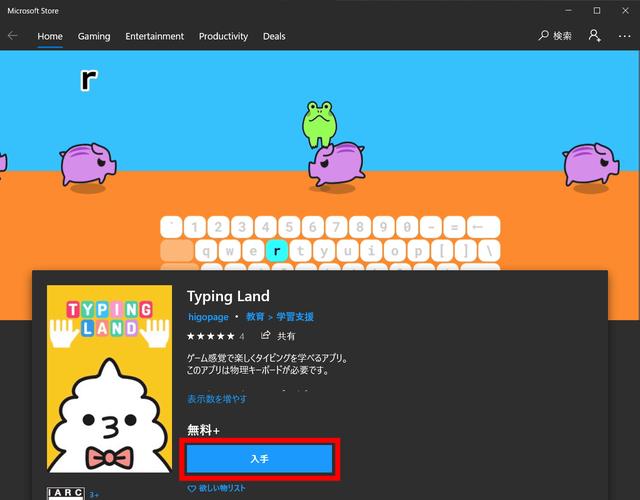
When you clear the stage, you can get stars as follows. Collecting three stars ......
You will receive a badge. A badge can be an icon for your account.
Worlds 1 to 6 are unlocked when you play for the first time. The most difficult stage that can be played from the first time is World 6-1.
When you play World 6-1, the following movie is shown.
World 6-1 of ``Typing Land'' where you can learn typing from the basics is so difficult-YouTube
Please note that after World 7 you cannot play unless you clear World 6. If you press the C key further ......
You can play challenge mode.
Five mini-games are playable in Challenge Mode. "Typing Sword" is Typing Land's only paid content that can be played by donating 260 yen to developer higo.
You can practice typing predetermined characters in "Bunsho". You can practice typing in the order of the Japanese syllabary, such as A line, Ka line, Sa line.
For example, the A line looks like this. It's a pretty basic typing exercise.
In addition to practicing the order of the Japanese syllabary, you can also practice typing in English.
In addition, there are three mini-games: "Chicken Jump", "Rolling Cube", and "Shoot Block".
"Chicken Jump" is a mini-game in which you type in alphabets written on a flying chicken in order.
Play 'Typing Land' mini game Chicken Jump-YouTube
"Korokoro Cube" is a mini-game where you type alphabets written on cubes placed on the screen in order. This is one of the most familiar mini-games for players because it is a mini-game that appears frequently even in normal mode.
Play 'Typing Land' mini game Rolling Cube-YouTube
"Shoot block" crushes the letters written on cubes arranged vertically like a daruma drop from the bottom.
Play 'Typing Land' mini-game shoot block-YouTube
"Typing Land" allows you to practice how to move your fingers correctly from the home position by clearing the stages in order. It seems to be very useful not only for beginners of typing, but also for those who can type to some extent but are not good at typing with their fingers on the home position.






