Both the iPhone and the Mac write the text in "voice" !!!
Many writers write with their fingers, but now they can also write with voice
No, I pointed out after a long time !!! It wasn't enough to swell my finger joints, but my finger hitting the keyboard was a bit painful.It's almost completely cured !!!
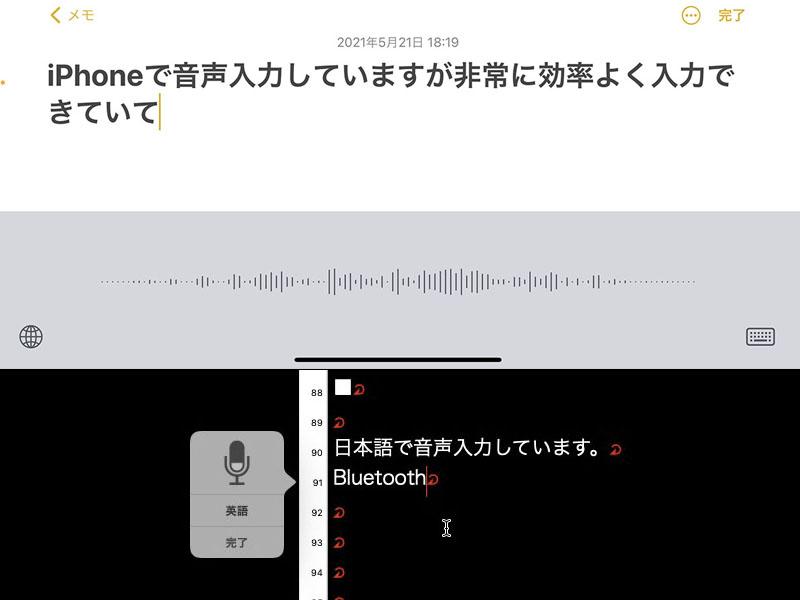
And I thought after a long time."What should I do if my finger is injured again?"It is dangerous if it is a more damaged injury.The speed of hitting the keyboard will decrease and your work will be delayed.It's really dangerous -finger injury.
But the answer came out immediately."If your fingers are useless, you should write in your voice, you can use the voice input of the iPhone."
Text input by voice on the iPhone that has been used considerably in recent years.A long time ago, the impression was that it was better to use software keyboards, but the current audio input is very high and practical.I use it a lot for web search and email/memo.
Easy to use.↓ Like this.I think the text input on the iPhone will greatly increase the efficiency, so Zehi ♪
まずは音声入力の設定から。設定>一般>キーボードと進み、音声入力をオンにすれば基本的な設定は完了。「音声入力言語」は日本語のほか、英語など使いたい言語を指定する。音声入力ショートカットでは外付けキーボード使用時の「音声入力起動用ショートカット」を指定する。メモアプリで音声入力を開始する様子。まずは右下のマイクアイコンをタップする。その後、入力したいテキストってゅーか文章をどんどん話す。すっご~く速く話してもだいたい正確に認識しまくってくれる。Most words are correctly recognized, but sometimes they misunderstand special phrases and symbols, so it doesn't feel like they can do everything with voice input.In my case, I use the draft as if I wrote the draft as a bark, saying, "I sometimes recognize only that part because I sometimes recognize that part later."It's like inputting a voice in the manuscript.
...... Ah, Speaking of which, MacOS had audio input.When I used it a little before, it seemed to be quite high recognition rate.You can write a manuscript on your iPhone because you have injured your finger, but there are many apps that can be used on a Mac than writing a manuscript on the iPhone, so there are many apps that can be used and documents that can be referenced.I think it is more efficient.I thought it would be better to enter the audio on a Mac if the finger was useless, not the iPhone, so I decided to try the audio input on macOS again.







