The input efficiency changes surprisingly!A dress -up app that allows you to customize your iPhone keyboard
A wide variety of models have been released for personal computers, and many people are particular about their usability.Because smartphones always use SNS and messenger, I want to stick to input efficiency.In this article, we will introduce various methods that can customize the genuine keyboard of the iPhone.
The keyboard of the iPhone can be changed by the application or settings
【reference image】
There are two ways to customize the iPhone keyboard: installing a dedicated app and a change in settings.
Using iPhone 7 Plus and iPhone X Max, it is difficult to operate the keyboard with one hand!Some people will say.If you switch from an iPhone on a small screen like the iPhone SE, the difference in usability is obvious.
In such a case, let's install an app called "One -handed keyboard Pro".Although it is a paid app, it can be moved by changing the size of the keyboard freely.The iPhone also has the function of moving the keyboard left and right, but this app is characterized by being able to take it diagonally.It's perfect for your thumb position when you hold your iPhone with one hand.
For those who are difficult to see small characters or buttons, try to enlarge the keyboard with the iPhone enlarged display settings.
This is a standard iPhone, so you don't have to install the app.The enlargement display settings are simply "Settings" → "Screen display and brightness" → "Display" and select "Enlarge".This makes not only the keyboard, but also the one displayed on the iPhone screen slightly larger.
Unfortunately, the iPhone does not have a full keyboard that can use function keys, cursor keys, and numerical keys.If you really need a full keyboard, you have to use an external keyboard for Bluetooth connection.
[Reference] How to use the Japanese input keyboard that you need to remember to reduce typographical errors by input of the iPhone
Is there a keyboard app for iPhone that can be used for free?
The keyboard app for the iPhone has been released not only for paid but also for free apps.Let's find the one that suits the application in the App Store.
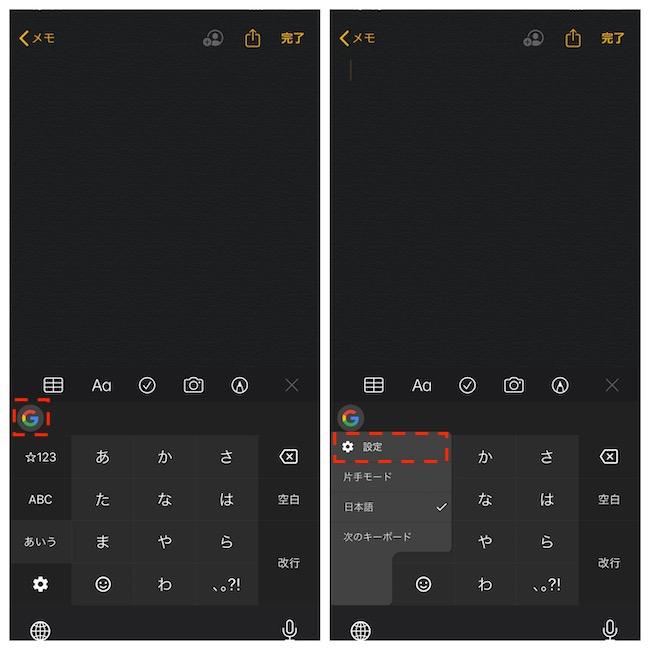
【reference image】
The cursor can be moved by holding the screen with your finger, but it is quite difficult to move to an accurate position because you need to get used to it.In such a case, let's use the free app "FLIK".The cursor keyboard is available on the mobile line keyboard.
【reference image】
You will enter various characters from the keyboard, but of course you may be worried about the safety of the app.
Simeji, a popular keyboard app, has ensured safety related to information management by acquiring authentication of ISO 27001 (information security management standards).If you are worried about security, this app is recommended.
A keyboard app that is free, easy -to -use and has a functional function is "GBOARD" provided by Google.If you tap the "G" mark at the top left of the keyboard, the search window will appear immediately and you can google at any time.
[Reference article] How to make the iPhone character input comfortable | How to erase the input sound, how to deal with it late, a useful keyboard application
What is the dress -up app that can be used for the iPhone keyboard?
Not only the extension of the function, but also the “dress -up” that changes the color and background of the key is also popular.Why don't you change the keyboard to your liking, as it can be a change of mind?
Simeji, which is introduced as a safe keyboard app, just install the app and select it from the library.Some of them have a paid kisekae, but the number of free ones is huge.If you like what you like, you can download it and save it in "My Kisekae".
If you use "Simeji", you can change your favorite photos as they are.There are many ways to use it.
If you are completely free, you can change clothes (change the theme) with "GBOARD".Select "Settings" from the lower left gear mark and proceed to "Theme" → "Select theme".Not only the prepared theme but also the custom can be used by tapping the custom.
This time, we introduced an app that allows you to like operability, safety, and design.If you want to stick to the conversion efficiency of words, the famous one is the just system "ATOK".It has a reputation for its performance because it is made by a long -established manufacturer of Japanese conversion.If you choose a keyboard app, decide on your own points and choose.
* Data was examined as of mid -February 2020.* The information is made thorough, but it does not guarantee the integrity and accuracy of the content.* Please use the product and service at your own risk.
Sentence / cat reset







