ISUTA Suddenly I can't use emoji! ? In such a case, it is okay to reset the keyboard ♩
The other day, my mother, who uses an iPhone 7 Plus, came to me with a puzzled look, saying, "I can't use emojis for some reason. What's going on?"
When I checked, it seems that the keyboard settings have been changed without knowing anything.
Some people may be in trouble with the same phenomenon, so I will explain how to recover in such a case.
If you can't use emojis, check your keyboard settings!
What happened to my mother's iPhone was the disappearance of the call button on the emoji keyboard.
Since there is only a microphone button, he said that he was at a loss.
If this happens, first check your keyboard settings.
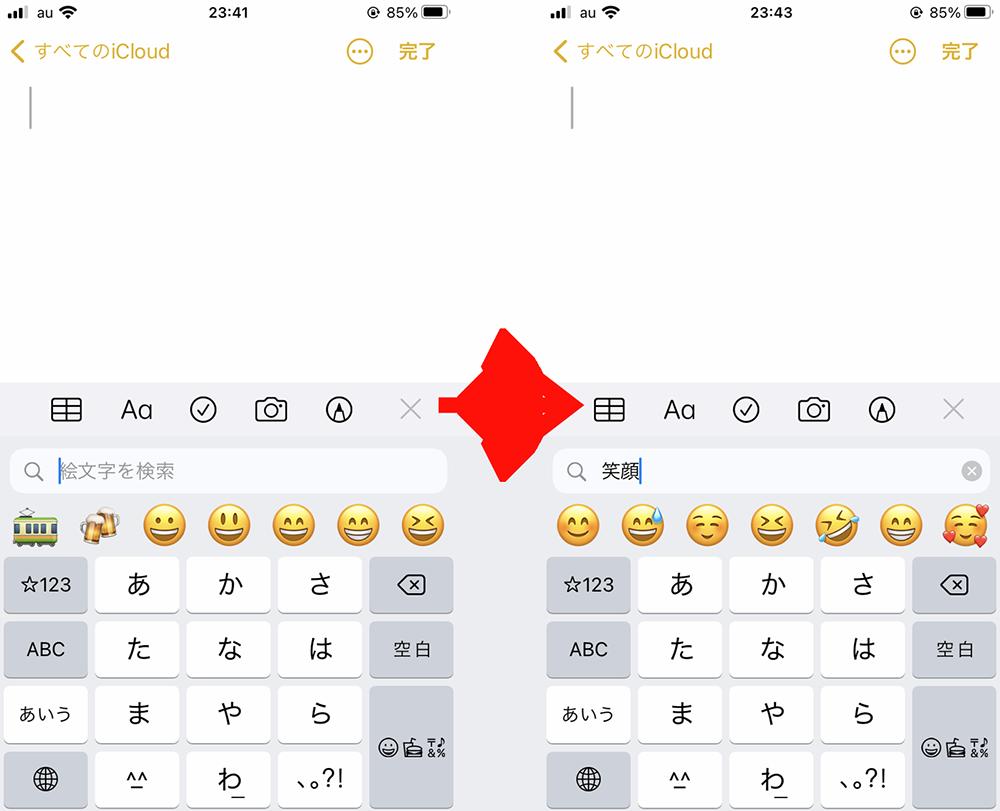
Open the Settings app and go to General > Keyboard > Keyboard.
By the way, the number written next to "Keyboard" is the number of keyboards currently set to be usable.
When I open it, only "Japanese - kana" is registered. In other words, the emoji keyboard was somehow removed.
There, tap "Add New Keyboard"...
Select and add "Emoji" from the recommended keyboard.
It is OK if the "Emoji" keyboard is set in the current keyboard list!
Please note that the display will change depending on the settings
When you reconfigure the emoji keyboard, the button display at the bottom left of the keyboard has changed.
What used to be just one big microphone button is now half the size and an emoji is displayed at the same time.
If you change the settings unintentionally, the display of this keyboard should also be strange.
If you think something is strange, let's review the settings with the method introduced this time ♩
YOU MIGHT ALSO LIKE...It doesn't make any sense, but I'm addicted to it♡ Have you made the popular "emoji keyboard" yet? I tried using the iPhone X's "animoji" that emoji changes its expression according to my face! It's cute to put it on photos of sweets and cosmetics! I'll introduce you to Yukosu's favorite "heart mark processing" method♡






