It is a misunderstanding that Mac is inconvenient because it can not "move" files | Mac
This series is about solving problems encountered by a female editor who was a Windows user while actually using a Mac. The other day, I introduced a story that I was able to solve it with the standard function when I thought that "delete" on Mac couldn't delete the part behind the cursor like it does on Windows (related article).
This time too, if you think you can do it on Windows, but you can't on Mac, you can actually do it by default. It's based on my own experience and I just discovered it recently (laughs).
When you want to move a file or folder in Finder, in Windows, use "Ctrl" + "X" to cut and "Ctrl" + "V" to paste. However, on Mac, "command" + "X" does not work. Even if you want to move it, it will be a copy, so you had to copy it and then delete the copy source.
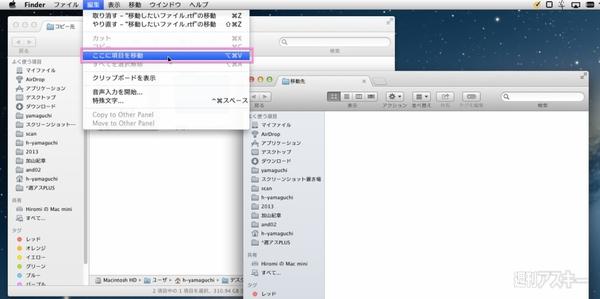
However, if you paste with "command" + "option" + "V", it will be moved ! You can also see that when you open the "Edit" menu with the file copied to the clipboard and press "Option", "Move item here" is displayed.
If you paste it this way, it's like this! "The file is gone from the original folder."
In addition to this, we are posting every Wednesday how to use Macs from the perspective of former Windows users. If you are using your MacBook Air only as a Windows machine, why don't you use the Mac OS you just bought? Click here for a collection of Mac usage techniques!
The December issue of MacPeople (released on October 29), which is twice as thick as usual, has more than 150 pages of TIPS that you want to master with OS X Mavericks, and a total of 300 pages! "It has more pages than the average mook book, so it's worth having." In addition, it is packed with information on how to buy the new MacBook Pro Retina and MacBook Air, as well as information on the iPad Air and iPad mini Retina.
MacPeople is also available on Newsstand. If you subscribe for a month, the latest issue is 600 yen!







