Learn the shortcuts of opening, saving, and closing Excel books
Microsoft Excel is assigned to "Ctrl" + "O" and "Ctrl" + "S"."Ctrl" + "O" and "Ctrl" + "S" are often assigned to the same function in other Windows applications."Ctrl" + "W" is a shortcut key that closes the book.This is assigned to the function of closing the tab with a web browser.Applications that use tabs are often assigned "Ctrl" + "W" to the function of closing the tab in the same way.
Why is the function of closing books and tabs "Ctrl" + "W"?Learn this shortcut key with a small story.
Shortcuts to open, save, and close books
| キー | 操作内容 |
|---|---|
| 「Ctrl」+「O」 | ブックを開く。 |
| 「Ctrl」+「S」 | ブックを保存する。 |
| 「Ctrl」+「W」 | ブックを閉じる。 |
A little advice
The shortcut keys we take this time are as follows.
| キー | 操作内容 |
|---|---|
| 「Ctrl」+「O」 | ブックを開く。 |
| 「Ctrl」+「S」 | ブックを保存する。 |
| 「Ctrl」+「W」 | ブックを閉じる。 |
"Ctrl" + "O" and "Ctrl" + "S" are used not only for Microsoft Excel, but also as shortcut keys that open files in many applications and shortcut keys to store files.It's easy to remember."Ctrl" + "O" comes from "Open", and "Ctrl" + "S" comes from "Save".
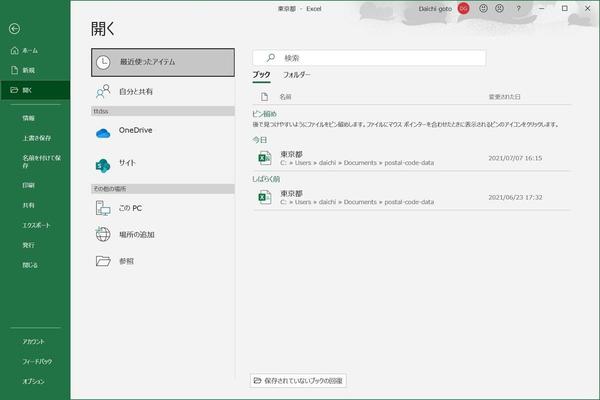
The problem is "Ctrl" + "W".It is difficult to understand why it is "w".If you go with the same logic, if you close the book (Close), C is likely to be used.However, "Ctrl" + "C" is used for copying shortcut keys."Ctrl" + "C" has a long history as a copy, has a high share, and is in the de facto standard position.Until this shortcut key is overwritten, it would be impossible to apply the book to close the book.
| キー | 対応する英単語 |
|---|---|
| 「Ctrl」+「O」 | Open |
| 「Ctrl」+「S」 | Save |
| 「Ctrl」+「W」 | ? |
The movement of "Ctrl" + "W" in Microsoft Excel is very similar to the movement of "Ctrl" + "W" in the web browser."Ctrl" + "W" has been historically assigned to multiple functions, but recently the operation of "Ctrl" + "W" in the web browser is wide as the "Ctrl" + "W" operation itself.I think it is recognized.
The meaning of "Ctrl" + "W" in major web browsers is as follows.
| Webブラウザ | 「Ctrl」+「W」 |
|---|---|
| Google Chrome | Close the current tab |
| Microsoft Edge | Close the current tab |
| Firefox | Close Tab |
| Safari | Close the active tab (Mac: Command+W) |
【reference】
In short, the process of closing the tab is "Ctrl" + "W".
If you create a shortcut key from "Close the Current Tab", it will be "Ctrl" + "T", but "Ctrl" + "T" is assigned to the shortcut key of "Creating a new tab".It is already used.
I can't find a certain research or material from where the movement of "Ctrl" + "W" from closing the tab comes from, but it has been diverted from "⌘" + "w", which has been adopted for a long time on Mac.It is often analyzed that it is something.
"⌘" + "W" is a shortcut key that close the window currently on the front.In the application where the tab is, it is first closed from the tab at the front desk, and when the tab is gone, the window is closed.
It may be that the same function was assigned to "Ctrl" + "W" from here.The time it appeared was old on the Mac, so it might have been expanding from Mac to Windows.
If this movement of the Mac is diverted, the shortcuts of opening, saving, and closing the book can be used as follows.
| キー | 対応する英単語 |
|---|---|
| 「Ctrl」+「O」 | [O]pen |
| 「Ctrl」+「S」 | [S]ave |
| 「Ctrl」+「W」 | close the front [W]indow |
This explanation has not solved the fundamental question.The question is why "W" was used on the function of "⌘" + "W" closing the window on a Mac.In this regard, there are no documents that clearly show the grounds.
The most common speculation is as follows.In Mac, "⌘" + "Q" is assigned to the end of the application."⌘" + "Q" and "⌘" + "W" are clearly different functions.As you can see from the keyboard, "W" is next to "Q".In other words, it is similar in meaning, and the key location is next to it."Close the window (Close The Front Windows)" so you can use "W".With this, "⌘" + "W" may have been adopted as a shortcut key to close the window.
The reason why "W" was adopted in the shortcut key to close the window, but the speculation seems to be so wrong.At least, you may be convinced to some extent to remember it as a strainer.The Microsoft Excel has shown a number of ways to assign similar functions to next to each other.This method is well taken, and I think it's some reasonable to remember.
The frustration problem of "Ctrl" + "W"
If you use an operating system such as a Mac or Linux for a long time, "Ctrl" + "W" in Windows may cause frustration.In the interactive shell of these operating systems, "Ctrl" + "W" is often assigned to a shortcut key, "Delete the word on the left side of the cursor".If you are used to this shortcut key, you will naturally press "Ctrl" + "W" when deleting the word on the left side of the cursor.
However, as mentioned above, in Windows, "Ctrl" + "W" is often used as a shortcut key to close the tab.It is not frustrating when the tab is closed to delete the characters.In this area, it is better to change either shortcut keys depending on the application.Although it is a shortcut key that raises work efficiency, it is not common in all environments.If you do not customize it yourself to some extent, it will be confusing if you use multiple platforms.







