The reason why the "English keyboard" continues to be popular: The inside story revealed by the "people inside"
Hello. I'm Tomoyuki Shiraki, who is in charge of product planning at HP Japan. There are various types of keyboards that are indispensable for using a PC, such as "Japanese layout" and "English layout", which have different key arrangements. Perhaps the majority of people use Japanese keyboards, but do you know the benefits of using English keyboard layouts in a Japanese environment?
A notebook PC with an English layout that looks smart without the hiragana stampSpeaking of English keyboards, there is an image that somehow it is for professionals. Certainly, I feel that many people around me who love English keyboards are very particular about it, but what are the specific functional differences? If you actually put them side by side, you will notice some differences.
15.6 inch notebook PC (English layout) 15.6 inch notebook PC (Japanese layout)The difference you can see at a glance is that "Hiragana is not printed on the English keyboard". I can't find the "Convert", "No conversion", "Half-width / Full-width", and "Katakana / Hiragana / Romaji" keys that are peculiar to Japanese keyboards. Of course, it is natural because it is a keyboard intended for use in English-speaking countries, but if you look closely, the positions and shapes of the common keys in Japanese and English are different.
At a glance, you can see the position of the symbol keys such as "@", "", and "'". The Japanese keyboard has more keys than the English keyboard, the space key is smaller, and the symbol keys around the Enter key are denser overall. On the other hand, the English keyboard has few keys and gives a clean impression.
English (ASCII) layout (left), Japanese (JIS) layout (right)How is the usability of a Japanese keyboard different from that of an English keyboard? Although it is my subjectivity, I am using any of the arrangements on a daily basis due to the occupational nature of a PC maker employee, so let me introduce that view frankly.
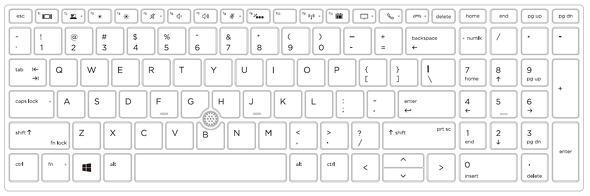
The first is the Enter key, which has a different shape. The English keyboard is shaped like a thin bar, and even if you stretch your little finger and press "Turn!" To about, you will feel that you can type comfortably without blurring.
The Backspace key has a margin in the horizontal direction because there are fewer keys around it in the English layout, and it is also an impression that you can type it accurately even if you type about.
Japanese layout notebook PC (left) and English layout notebook PC (right)When you switch the keyboard layout from a Japanese keyboard to an English keyboard and vice versa, the shapes will be significantly different and you will likely have more typos at first. However, even if you feel that you are not accustomed to the habits of brakes, accelerators, and steering wheels when you rent a car for the first time, you will get used to it after driving for a while. In this way, my impression is that "the high adaptability of human beings will solve the problem of getting used to."
The difference is not just in the size of the keys. In fact, application shortcut keys are often optimized for English keyboards.
For example, in the case of Adobe's video editing software "Premire Pro", in the default setting, if the zooming in and out of the sequence is an English keyboard, the keys are assigned to the adjacent "=" and "-" keys (and just right). As an icon, it looks like a zoom-in "=" and a zoom-out "-"), and on a Japanese keyboard, it is assigned to "=" and ";" by default, and the positions are far apart. Every time I try to press it, I will search for "Where?".
If you customize and change the key assignments, the problem will be alleviated a little, but I'm not familiar with the English keyboard, and after all, when using Premiere Pro with a Japanese keyboard, zoom in and out with the mouse. I am operating.
Adobe Premiere Pro Shortcut Keys (English) Adobe Premiere Pro Shortcut Keys (Japanese)You can switch between "half-width / full-width", which has a dedicated key on the Japanese keyboard, by using the combination of "Alt + ~" on the English keyboard. I want to unify the shortcut key operations as much as possible, so even with a Japanese keyboard, I always hold down Alt and press "half-width / full-width" ... or rather, I'm doing useless actions.
On the other hand, what I find inconvenient with an English keyboard is that I am wondering which key to enter the "¥" or key brackets that are not printed on the keys. These can be entered without any problem by pressing the "[]" and "/" keys without printing (the hurdle may be too high for those who are not familiar with the PC keyboard).
In this way, it seems that there are situations where the English layout is advantageous depending on the purpose of use and the environment of the application. Of course, in the end, it depends largely on personal taste and familiarity, so I think it is best to choose a keyboard that is easy for you to use.
How was it? I hope you can clear up one simple question. If you have an English keyboard machine as a candidate when purchasing a PC, please give it a try.
Author: Tomoyuki Shiraki
Japan HP PC & Tablet Evangelist. He belongs to the Personal Systems Business Headquarters and is in charge of product manager (product planning) and business planning (sales planning) for tablet products for corporations. The theme is to provide the essence for realizing a better working style in the modern age of globalization by widely communicating the fun and splendor of PCs and tablets.
This article is featured in the live program "ITmedia NEWS TV" delivered by the ITmedia NEWS editorial department on YouTube. Please watch and subscribe to the channel.
To read more, you must agree to the terms of use of the comment and register for "ITmedia ID" and "ITmedia NEWS Anchor Desk Magazine".







