Apple's "Magic Mouse" is a good place for mouse and trackpad! It also played a role in reducing fatigue of desk work | My classic style
It has been about eight years since I started using Mac. I liked the feeling of use of the trackpad at hand.
However, since the screen became wider after I started using the PC monitor, I became more concerned about "dragging & dropping difficulty" than before.
The number of drags and drops that increase in proportion to working time. There are many days when working for a long time, so I want to reduce the burden on my body as much as possible!
Apple's genuine mouse
Then, I started using the Apple's genuine mouse "Magic Mouse".
I knew that it was expensive because it was genuine, but this design with a weak gadget is the only one. I fall in love with the beauty of the curve. According to the official website, the compatible model is a Bluetooth compatible Mac equipped with OS X 10.11 or later, or an iPad equipped with iPados 13.4 or later.
Hybrid of trackpad and mouse
There is no mouse wheel, no button.
If you set it, you can give a deputy button (so -called right -click) function to the right or left, but in the original state, there is no right or left.
It is a thoroughly optimized figure, or minimal as clean.
The surface is compatible with Multi-Touch, and if you trace it with your finger, you can swipe the web page or scroll the documents.
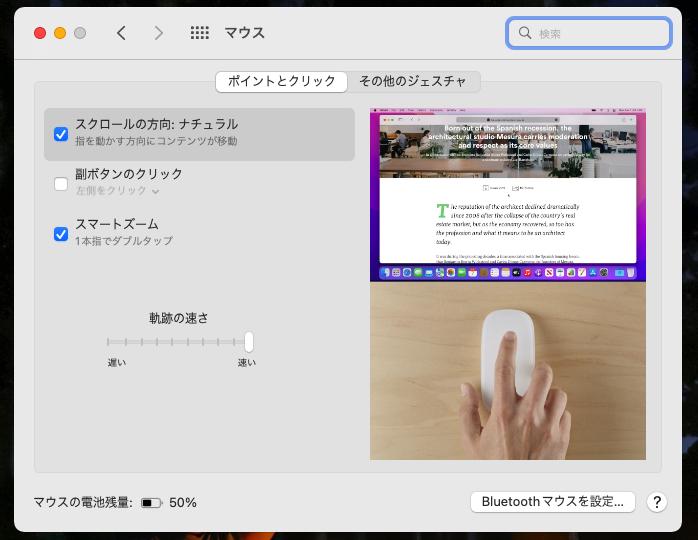
I feel like I'm operating with trackpad somewhere. I like the feeling of use of trackpads so far. As a result, the hybrid feeling of "Magic Mouse" was very fresh.
Battery long
Even if you don't charge for a month, you'll be nervous at all. I was really surprised at this long lasting condition.
Even if you think "I have to charge it soon," there are about 30-40%left. Too tough ...
However, I feel like there is only a little habit of slipping on the bottom of the mouse. Personally, it is an impression that it is better to increase the speed of the mouse cursor without stress.
Unfortunately: It's hard to charge
The battery tough is helped, but when charging, the turtle has turned upside down.
Because the surface is easily damaged, it may be better not to put it in a rough place.
It is good to put it on the mouse pad and charge it or charging it sideways.
If you get tired, use it with the opposite hand.
I thought it was convenient because the shape was symmetrical, but when I was tired, I could operate it with the opposite hand.
I am right -handed, so when the right side of my body is elaborate, I started to operate the mouse with my left hand. Since both sides of the body can be used in a well -balanced manner, the fatigue of the desk work is not concentrated in one place.
As expected, the direction of the mouse cursor does not be in the opposite direction. Nevertheless, I feel that the same place that can be used on the right or left hand is a flat mouse that does not choose the person to use.
The feeling of use of the trackpad remained, so I used to use trackpads almost so far I was able to get used to mouse operation without any discomfort.
Some people who use ordinary mice may find it difficult to use, but is it the best mouse for Mac users and trackpads? 。
Magic Mouse [Apple]
I want to read it:
I can still buy it! This winter, "Nitori's Hidden Gem" Summary Summary When I tried to incorporate the "Magical Mat" of Logitech, which has a progress, it was a good thing! | My classic styleTo the list of articles on this writer
A pianist who occasionally climbs the mountains and smokes with skillets while doing music and words. The music college student's web magazine "Otrabo" is updated irregularly. Twitter:@Hal_119

![[Latest in 2022] Explanation of how to register DAZN for docomo with images | 31 days 0 yen free trial reception until April 17](https://website-google-hk.oss-cn-hongkong.aliyuncs.com/drawing/article_results_9/2022/3/28/22149d541c51442b38a818ab134a8cf0_0.jpeg)
!["Amaho no Sakuna Hime" celebrates its first anniversary. The Ministry of Agriculture, Forestry and Fisheries moved to allow you to experience rice farming in a depth unparalleled in the history of games.A rice farming action RPG with over 1 million units shipped worldwide [What day is it today? ]](https://website-google-hk.oss-cn-hongkong.aliyuncs.com/drawing/article_results_9/2022/3/28/378f9ee978fe8784d8ab439d041eee85_0.jpeg)




