I tried a gaming mouse "CORSAIR M55 RGB PRO" that can be used in any way
The M55 RGB PRO features a symmetrical design that allows it to be used with either the left or right hand. The main body weight excluding the cable is about 86g, which is light for its size, and the connection method is wired USB with a cable length of 1.8m.
It's not a very slim type, but it has a dent on the side that can be properly scooped out, so you can grip it firmly when holding the "knob". Since the back side is low and the front side is slightly higher, it is easy to hold with a "grab" that makes you stand your nails.
It seems that the front side is wider than the back side, and it seems that it is possible to secure just the right amount of space for the "cover" that allows you to put your palm on it.
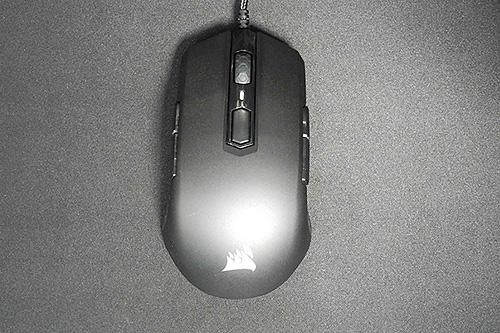
The multi-grip support that can be used in various ways is also a special feature of the M55 RGB PRO.
The side, basically the same design on both the left and right sides. There are moderate dents on the sides, making it easy to hold. There are 8 buttons on the top. The size is moderate at 124 × 68.4 × 40 mm. The bottom and sensor are equipped with Pixart's "PMW3327" with a maximum resolution of 12,400 dpi.Pixart's "PMW3327" is used for the sensor. The maximum resolution is 12,400 DPI, which can be adjusted in 100dpi increments from the driver software. The resolution is quite high compared to gaming mice in the same price range, so it is suitable for users who want to keep costs down while emphasizing sensor performance.
The switches for the left and right buttons are made by Omron, which boasts a high durability of 50 million clicks. Since the button part is not separated, the response when clicking is clear.
The left and right button switches are made by Omron, and they have a solid click feeling. The sides of the main body are treated with hard rubber. The side buttons are divided diagonally to make it easier to press. Thin and soft braided cable. There seems to be no problem with handling even without a mouse bungee.There are two side buttons on each side. It has diagonal cuts to make it easier to separate.
Only the left side buttons are enabled by default. Basically, the button on the opposite side of the dominant hand is easy to hit with the little finger or ring finger when holding it, so it is likely that it was taken into consideration. Of course, you can use it by changing the setting from the utility.

![[Latest in 2022] Explanation of how to register DAZN for docomo with images | 31 days 0 yen free trial reception until April 17](https://website-google-hk.oss-cn-hongkong.aliyuncs.com/drawing/article_results_9/2022/3/28/22149d541c51442b38a818ab134a8cf0_0.jpeg)
!["Amaho no Sakuna Hime" celebrates its first anniversary. The Ministry of Agriculture, Forestry and Fisheries moved to allow you to experience rice farming in a depth unparalleled in the history of games.A rice farming action RPG with over 1 million units shipped worldwide [What day is it today? ]](https://website-google-hk.oss-cn-hongkong.aliyuncs.com/drawing/article_results_9/2022/3/28/378f9ee978fe8784d8ab439d041eee85_0.jpeg)




