What is the configuration that "FF14" beginner adventurers should set? HUD& hot bar other recommended 5 options
Since early December 2021, MMORPG "FINAL FANTASY XIV" has suspended packaging sales to new players in response to the surge in contact. With the opening of the Oceania data center, we announced that packaging sales will resume after 17: 00 on January 25, 2022.
Taking this as an opportunity, there are also many people who want to take risks in FF14, as well as novice adventurers who become adventurers just before packaging sales stop. However, one of the voices often heard by beginners is that there is too much information in the game screen to keep up with it.
This time, we will explain the Oscar configuration settings for beginner adventurers.
1. What is "HUD" in terms of?
One of the very important elements to play FF14 is "set HUD". HUD is the abbreviation of "Head Up Display". It is the information that is often displayed when playing FF14.
It is not clear after the start of the game, so many novice adventurers will remain the same, but when they continue to play, they will feel that "this information is easy to read in this position" and "want to change this information to a more easy-to-read size." At this point, in the "main commands" system menu "HUD layout changes", try your own HUD settings.
2. "main content Guide" recommended to open
In order to enjoy the various contents of FF14, the main tasks are necessary. Displayed on the top of NPC's head "! "in the logo, the one with the flaming design icon is the main task, so give priority to it.
At this point, there is a display of "main tasks in progress" on the game screen (default is set to the upper left corner). This is a system that is displayed separately from other tasks in the order, called the main content Guide. The main tasks in the order are also shown here, but it may be difficult for beginners to confirm because they are mixed with other tasks.
By default, the display of the main content guide is turned on, so it's best to leave it as it is until you get used to taking risks. If you no longer need it, you can turn it off in the main commands system menu role configuration user Interface Settings.
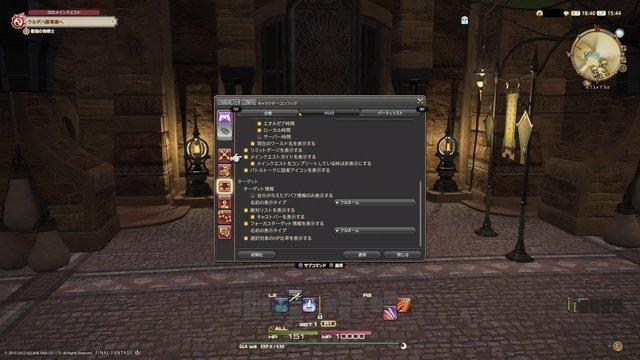
3. Unwanted logs are refreshing in the Log filter!
In addition to chatting with other players, FF14's chat log can also display a variety of information. When you become a senior in difficult content, you may take advantage of combat logs.
However, if too much information is displayed, it is often the cause of confusion for beginners. The default settings also show information that is obviously not needed when taking risks, such as the completion of the work made by other crackers.
If you want to clear unnecessary logs, you can set them separately from the main commands system menu role configuration chat Log Settings Log filter Settings. The log filter can be reset, so "although hidden, but still want it to show!" "I feel relieved at a time like this.
4. "Bafe de Baf" in the position and size that is easy to see
FF14 has a "bus" that can bring good results to players and a "bus" that can bring bad results. Mastering these states is important information for completing the content of the battle. Some buses can be removed by treating the special character action "Esna", so try to set a good-looking appearance.
You can select the "system menu" HUD layout change "Current Window" status message: 00 item, and then make detailed settings through the gear button in the lower right corner of the window. The display of status information can be selected from three types, the easiest to see is "divided into three HUD for display", you can set "baff", "Debaff" and "other baff" separately.
"other polishing" is a special polishing effect, including the reward effect of diet and medicine, the effect of free company action, and the reward effect when the conditions are met in the new world or preferential world.
5. The common function is to log in to "hot stick" and "cross hot rod".
Frequently used actions and functions become more convenient by logging in or crossing hot bars. Hot strips can be arranged freely, including horizontal, vertical and multi-line. Cross hotbars are displayed according to the shape of the game pad, which is basically used by people who play in PS4 or PS5.
People who send Keyboard & Mouse will register on Hot Tip. From the main Command my role Action list, simply drag to set any action or function.
The players of the game mat are mainly cross hot sticks, and they can also be used. When set to cross hotbars, follow any button in the subcommand from the list of actions. Of course, you can also drag with the mouse function, just like hot bars.
For the actions and functions set in the hot bars, it is recommended to explain the "key binding settings" in the following items. For cross hot strips, the key binding setting is not used.
6. Easily specify goals and actions in key binding Settings
Key binding Settings are settings that perform the actions and functions registered in the hotstrip by pressing the key on the keyboard. Keyboard-mouse people needless to say, in fact, for the game pad people is also an important system.
You can set various targets and shortcuts from the main Command system menu key binding Settings. For example, there is more than one key, such as "NUM1" and "F1", such as "Shift+NUM1", because it can be specified by combining multiple keys, which is no loss to the game pad pie only the cross hot rod is not enough.
Take the party list as an example, the up and down buttons of the game pad can also select the target party members, but it takes a little time to select the players shown in the center of the list in the content of 8 people. If you can choose immediately through the key binding setting, it is safe even in an emergency.
There are also many configuration settings that can make FF14 more comfortable. First of all, try to continue to have fun and explore your easy-to-use settings.
ファイナルファンタジーXIV: 暁月のフィナーレ【限定】PC壁紙 配信 |Win対応オンラインコード版¥4,200Logicool G ロジクール G PRO ゲーミングマウス ワイヤレス¥12,255
![[Latest in 2022] Explanation of how to register DAZN for docomo with images | 31 days 0 yen free trial reception until April 17](https://website-google-hk.oss-cn-hongkong.aliyuncs.com/drawing/article_results_9/2022/3/28/22149d541c51442b38a818ab134a8cf0_0.jpeg)
!["Amaho no Sakuna Hime" celebrates its first anniversary. The Ministry of Agriculture, Forestry and Fisheries moved to allow you to experience rice farming in a depth unparalleled in the history of games.A rice farming action RPG with over 1 million units shipped worldwide [What day is it today? ]](https://website-google-hk.oss-cn-hongkong.aliyuncs.com/drawing/article_results_9/2022/3/28/378f9ee978fe8784d8ab439d041eee85_0.jpeg)




