Internet slowdown, unexpected blind spots Bottleneck when PC or smartphone handset is slow
If the performance of the handset is insufficient, it is recommended to add a USB-connected Wi-Fi adapter.
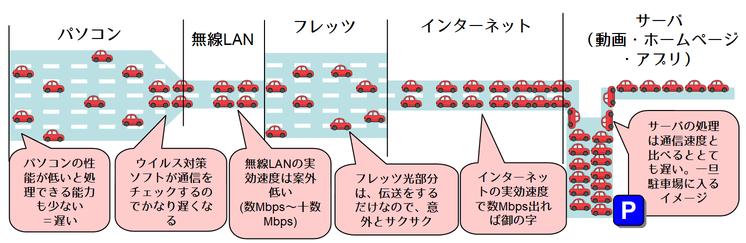
Lastly, among the factors that slow down Wi-Fi, let's take a look at the current status of Wi-Fi handsets such as PCs and smartphones. Wi-Fi routers and Wi-Fi handsets each support one of the Wi-Fi standards. If the standards are different from each other, connect with a lower standard. For example, even if the router supports the latest Wi-Fi 6 (4 streams), if the laptop computer on the handset side supports Wi-Fi 5 (2 streams), both will be Wi-Fi 5 (2 streams). Communicate with. In that case, I'm wondering which standard my personal computer has a built-in handset. The latest PCs purchased in the last year or two may be equipped with Wi-Fi 6, but many earlier models are equipped with Wi-Fi 5. Two streams are the mainstream for Wi-Fi 5 slaves, but there is also one stream for lower models. [Click here for illustration] How to check the speed of internet connection, PC and smartphone
■ Check the specifications of your laptop
If you want to know the exact specifications of your computer, check the catalog data such as the web. However, depending on the manufacturer, detailed information on the Wi-Fi handset may not be available, especially for older models. In such a case, look up from the module name of the handset. Right-click the start button, open "Device Manager", and check the module name of the slave unit in the "Network adapter" column. The module name of the handset has characters such as "Wireless". For example, if you say "Wireless AC", it's Wi-Fi 5. More information can be found on the web. If you don't know the module name, guess from the actual link speed. The link speed is the maximum communication speed (theoretical value) between the Wi-Fi router and the handset. It can be estimated that 866 megabits / second (Mbps, 1 million megabits) is 2 streams of Wi-Fi 5, and 433 Mbps is 1 stream. If the signal is weak, the link speed will drop, so check near the Wi-Fi router. Introducing a gigabit class optical line, the Wi-Fi router is compatible with 6, but the handset PC is compatible with 4 and 5. Some users in such a disappointing environment may want to upgrade their handset. In such a case, use a USB-connected Wi-Fi adapter. A domestic manufacturer's Wi-Fi 5 (2 stream) handset can be purchased for around 4000 yen, and the same (3 stream) can be purchased for around 7000 yen. In addition, Buffalo will release the first domestic manufacturer to support Wi-Fi 6. Consider users who are particular about communication speed.
■ The latest model smartphone handset is compatible with Wi-Fi 6
What is the Wi-Fi standard for smartphones? First, check the catalog data. When the necessary information is not obtained, in the case of Android, it may be possible to guess from the link speed depending on the model. If you open "Settings" and go to "Network and Internet" → "Wi-Fi", "Outgoing link speed" and "Incoming link speed" may be displayed. For iPhone, you cannot check the link speed from the setting screen. However, it can be said that the performance of the slave unit is sufficient for the models of the last few years. (Writer
Last updated: NIKKEI STYLE

![[Osaka Marriott Miyako Hotel] Plenty of cheese! Italian buffet held company release | Nikkan Kogyo Shimbun electronic version](https://website-google-hk.oss-cn-hongkong.aliyuncs.com/drawing/article_results_9/2022/3/28/1061eb31530c979d7b766ae1877b113a_0.jpeg)




