Japan network enabler Elecom's v6 plus compatible "WRC-X1800GS-B" is attractive because it can be installed by anyone
As more and more people choose "v6 Plus," which is an IPv6 IPoE + IPv4 over IPv6 method, for their home Internet connection, the number of home routers that support v6 Plus has increased rapidly over the past few years. As a user, I'm happy to be able to choose the best router for myself from a variety of manufacturers, features, specifications, and price ranges.
In this special feature "Let's learn about the ever-increasing number of 'v6 Plus' compatible routers!" We will introduce the setting method for connecting to the positive line. Whether you are already using a v6 plus line or are considering introducing a v6 plus line, please refer to this special feature when choosing a router.
This time, we will take up Elecom's wireless LAN gigabit router "WRC-X1800GS-B". This product is the standard model in Elecom's wireless LAN router series, which has a proven track record. With Wi-Fi 6 support, stable communication is possible even when multiple devices are connected at the same time, making it suitable for use in telework and online learning, which have been increasing in general households in recent years. It's attractive because it's easy to set up, has good support, and can be installed and used with peace of mind.
Elecom's Wi-Fi 6 compatible gigabit router "WRC-X1800GS-B"
Elecom's efforts to support v6 plus
Elecom started supporting v6 plus from the Wi-Fi 5 router "WRC-1167GST2" released in August 2018. Currently, all 11 Wi-Fi router models on the market support v6 Plus.
The company has a corporate vision of “Happy Wi-Fi Life”. This is the responsibility of a Wi-Fi router manufacturer that supports the home information infrastructure. It is a declaration that we will provide products that satisfy the three points of "Smooth".
Based on this vision, Elecom has been promoting v6 plus support in order to provide a comfortable Internet environment for all users. Elecom commented, "User needs for v6 plus are increasing, and I feel that there will be more in the future."
An automatic setting function and a polite support system provide a sense of security that anyone can use immediately. A standard gigabit router with WAN port x 1 and LAN port x 2. The recommended usage environment is a "two-story detached house" or "3LDK condominium", and the selling price at the company's direct sales site "Elecom Direct Shop Main Store" is 8778 yen (tax included, at the time of writing this article).
In a nutshell, the feature of this product is the "sense of security" that can be reliably introduced and operated in ordinary households. As stated in the company's vision mentioned above, product design and support are provided with an emphasis on "anyone can use it right away."
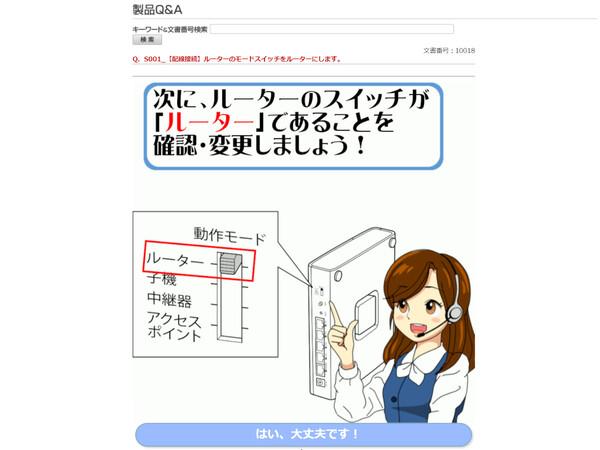
For example, users of this product are provided with careful support through the website, chat, visit service (paid), and support dial. On the support website "Eresapo", in addition to general content such as setup guides, user's manuals, and Q&A (FAQ), step-by-step easy-to-understand initial setting guides, question-and-answer chats, etc. are also available. .
In addition to the usual setup guide and Q&A, the "eresapo" site also provides an easy-to-understand step-by-step initial setting guide.
Even on the product side, various automation functions are installed to prevent users from stumbling upon introduction. For example, the WRC-X1800GS-B is equipped with an automatic identification function for the Internet line, and if it is an IPv6 IPoE method line (supports v6 plus, IPv6 option, OCN virtual connect, transix, etc.), the cable from the modem You can connect to the Internet simply by connecting to the WAN port. Furthermore, even if the user changes the line contract from the PPPoE system to the IPoE system, the automatic line switching function will be activated and the IPoE system connection will start without changing the settings.
In terms of security, it is devised so that it can be easily set. For example, if you enable the "Security Wi-Fi" function, all communication between devices connected to the local network (LAN) side will be blocked. When connecting a business PC for telework to the home network, it is possible to prevent the spread of malware infection from personal PCs and family devices.
Connection settings for IPv6 IPoE/v6 plus lines
As mentioned above, the WRC-X1800GS-B is equipped with an automatic line identification function and an automatic switching function, so there is no need for user settings. It is possible to connect to a v6 plus line or connect after changing the connection plan to v6 plus. Therefore, there is usually no need to manually set the connection.
If for some reason you want to manually configure the connection settings, connect your PC or smartphone to the same product, open the Web GUI management screen in your browser, and configure as follows. The Web GUI access destination (default setting) is "http://192.168.2.1/".
First, click "Easy Setup 4" on the HOME screen, and perform "Automatic setting" on the next "Line identification" screen. On the next "Hikari TV setting" screen, if you are using Hikari TV, select "Enable" and click "Next". This completes the settings.
To check the connection, open "Other settings" from the HOME screen and click "Status". If "Type" is v6 plus and an IPv6 address is listed in "IPv6 address (global)", the connection settings for the v6 plus line have been completed without any problems.
(1) Click "Easy Setup 4" on the HOME screen (2) Select "Automatic" on the line identification screen
(3) Set according to whether Hikari TV is used (4) After completing the settings, confirm that the IPv6 address (global) is set on the status screen
* * *
This time, I introduced Elecom's WRC-X1800GS-B. It is a model that satisfies the standard specifications and functions as a Wi-Fi 6 router, and will be widely introduced in general households. Therefore, there is a strong need for ease of introduction and comprehensibility that "anyone can use it immediately". Users should be pleased with the extensive automation functions and the attentive support system.
Of course, Elecom has a wide range of models other than this standard model. Even if you choose them, there is no need to hesitate because all models are compatible with v6 plus. I hope that the company will continue to provide products that allow users to enjoy a comfortable Internet environment without worries.
(Provided by Japan Internet Enabler, Interview cooperation: Elecom)


![[Osaka Marriott Miyako Hotel] Plenty of cheese! Italian buffet held company release | Nikkan Kogyo Shimbun electronic version](https://website-google-hk.oss-cn-hongkong.aliyuncs.com/drawing/article_results_9/2022/3/28/1061eb31530c979d7b766ae1877b113a_0.jpeg)




