Wi-Fi has a drastic inspection of radio wave conditions depending on the room
If you are already using Wi-Fi at home, you will feel that the speed is slow in a room far from the Wi-Fi router (parent unit, wireless LAN router).Therefore, if you feel that the communication speed is unsatisfactory, first check it out with a free tool that can "visualize" radio waves.If you check the strength of the radio wave and review the arrangement of the base unit and the slave unit, it may be possible to dramatically improve the communication environment.
In the first place, if the performance of the slave unit is low, the speed will not come out.Before the radio wave is measured, you should first understand the maximum communication speed and the number of antennas.A personal computer is often listed on the manufacturer site.Although smartphones are often simple, the number of recent antennas of models has increased by 2x2.If you only write "mimo", it will be 2x2 first.
パソコンの場合、スペック欄にWi-Fi の規格と最大通信速度が記載されていることが多い。5GHz 帯で1.73Gbps 出るならアンテナは4×4、866Mbpsなら2×2と推測できるIf you don't know the specifications of the slave unit, you can check the "link speed".The link speed is the transmission speed between the base unit and the child unit.Since the Internet line does not go through, the maximum speed on the standard is given.The condition is to bring the parent unit and the child unit closer and check it in a place with a good radio wave condition.Of course, it is also essential that the master unit has the same performance as the slave unit.
親機に近い電波状況の良い場所で、設定画面で「ネットワークとインターネット」を開き、「ネットワークのプロパティを表示」を押す「Wi-Fi 」欄に記載されている「リンク速度(送受信)」を確認し、下の表と照らし合わせると、接続規格やアンテナの本数が推測できるアンドロイド端末では、「設定」から「ネットワーク(無線)とインターネット」を開き、接続中の親機を選択する(1)。次の画面で再び接続している親機を選択する(2)「リンク速度」で親機との接続速度を確認できる。下の表と照らし合わせてスペックを判断しよう。最近のスマホはたいてい11ac対応なので、866Mbpsならアンテナ2×2、433Mbpsなら1×1だ最近のWi-Fi規格のアンテナ数と最大通信速度のパターン。子機のスペックを知るには、親機の規格・アンテナ数が子機と同等以上であるのが条件だ。電波環境や機種の仕様や設定によっては上の値は出ないため、目安として考えよう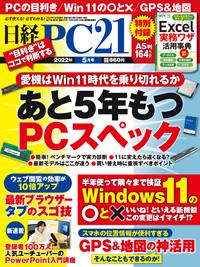
Walk around the house with a smartphone and measure
Next, we will check the radio environment."Wifi analyzer" is easy to use on a personal computer.The strength of the radio wave is indicated in the unit of "DBM", and the larger the negative value, the weaker the radio wave.Don't worry if the negative value is large.Generally, minus 30 to minus 50 units are good.
木造2階建ての住宅で11ac(子機は最大866Mbps )の実効速度を計測。親機の近くなら400Mbps 近いが、離れるほど速度は落ちる。同じ階の離れた部屋では半分以下、2階の最も遠い部屋で約10分の1になったマイクロソフトストアから上記のフリーソフトを導入する。アプリを起動して「接続済み」を開くと、接続中の親機の電波強度が表示される(1)(2)。電波強度は「dBm」という単位で表され、マイナスの値が大きいほど弱くなるIf you use a smartphone, we recommend "Wi-Fi Mirel", which shows the strength of radio waves from 0 to 100.The "heat map" function, which displays the strength of the radio waves on the layout diagram, is also excellent.If the green color is green, the radio wave condition is good, and the room where the effective speed is low is displayed red, and the strength of the radio waves is obvious at a glance.
[Nikkei PC21 The April 2019 issue of publication articles]
* Click here for an article list of "Digital Life"
あわせて読みたいThree improvement measures that you want to try in such a case Wi-Fi at home is slow
I understand the life of the smartphone, the mystery of the battery
今週の人気記事 by MONO TRENDY1Windows10のストレージ 空き容量を増やす大掃除法デジタルライフ2議事録作りにスマホ活用 音声ファイルから文字起こしヒットを狙え3Windows 10をあと4年使う まずは「遅い」不満を解消デジタルライフ4ビジュアル解説 Windows 10をサポート切れまで使う技写真特集5Windows 11にしない! 10をサポート切れまで使うワザデジタルライフ

![[Osaka Marriott Miyako Hotel] Plenty of cheese! Italian buffet held company release | Nikkan Kogyo Shimbun electronic version](https://website-google-hk.oss-cn-hongkong.aliyuncs.com/drawing/article_results_9/2022/3/28/1061eb31530c979d7b766ae1877b113a_0.jpeg)




